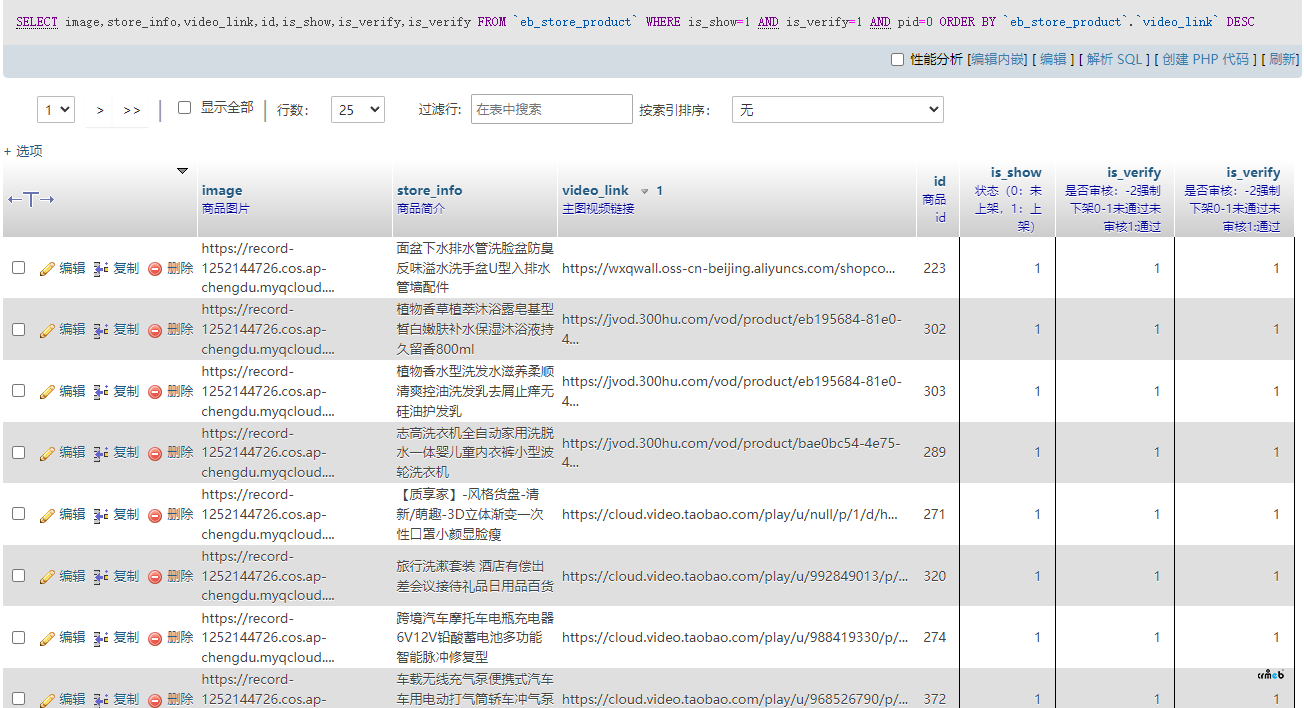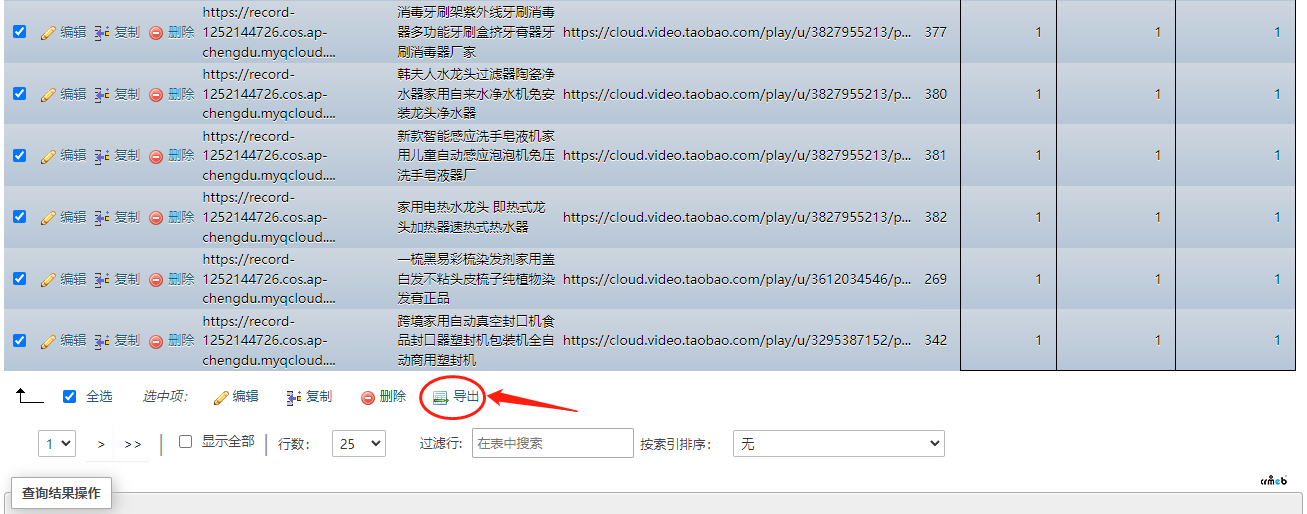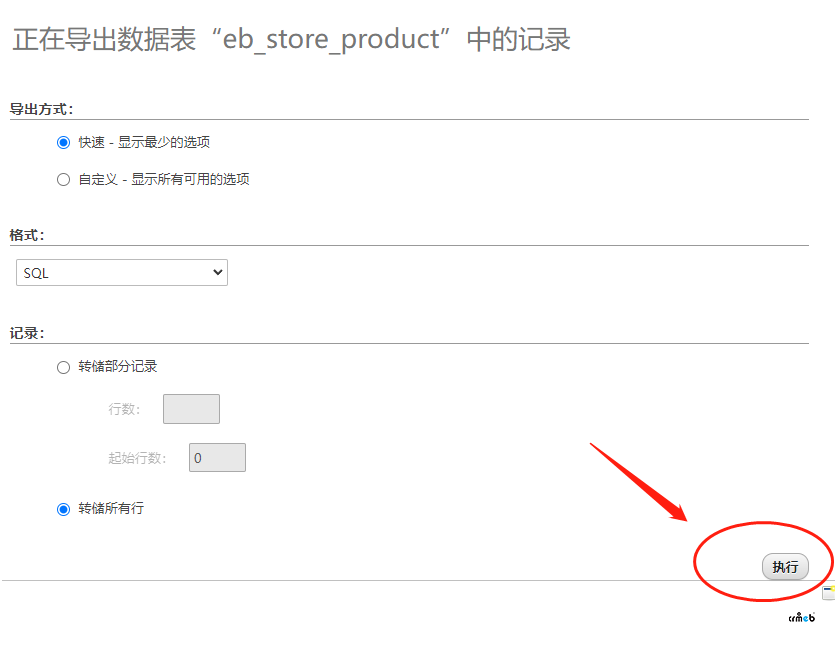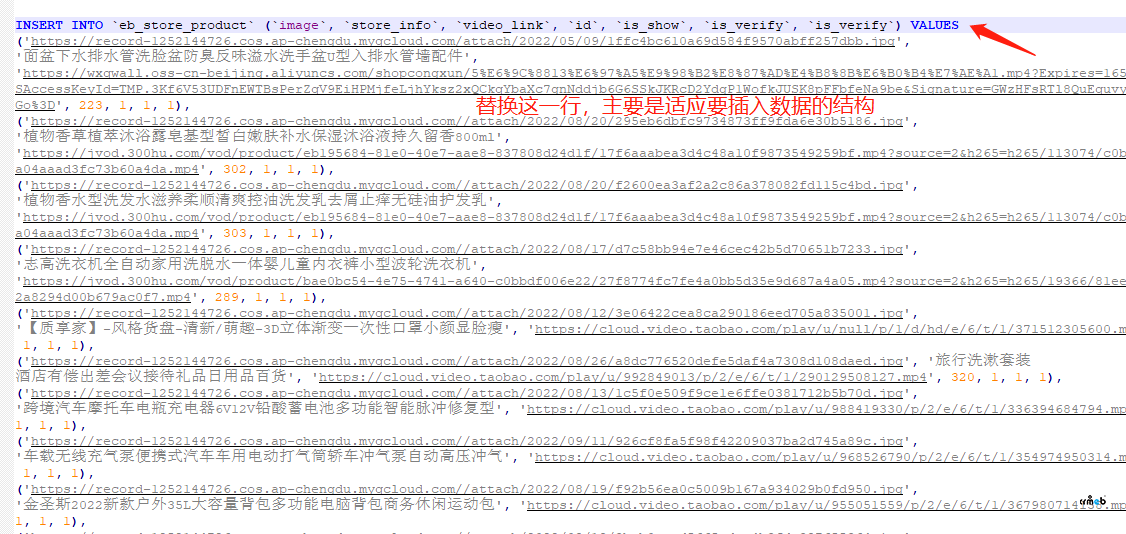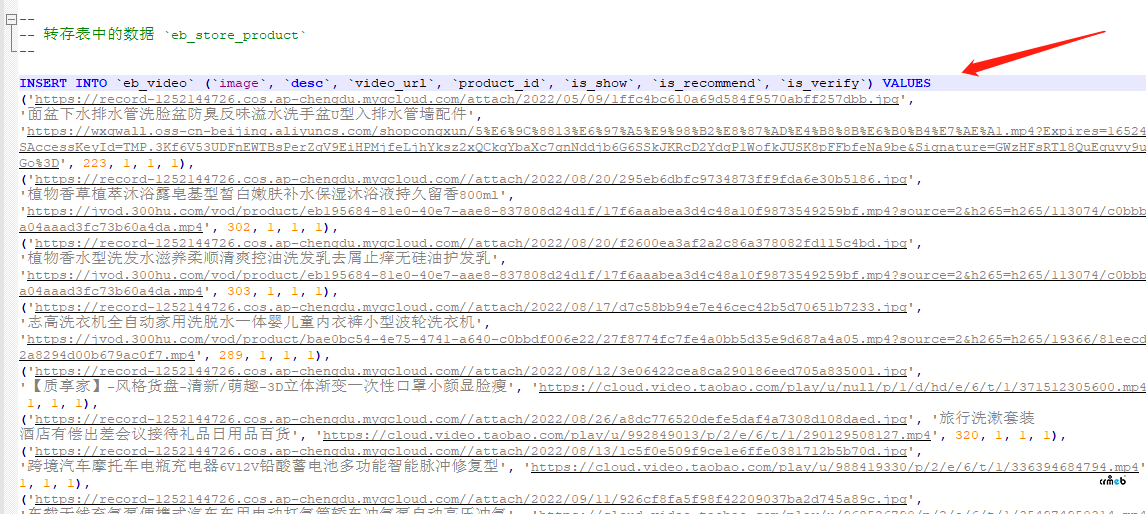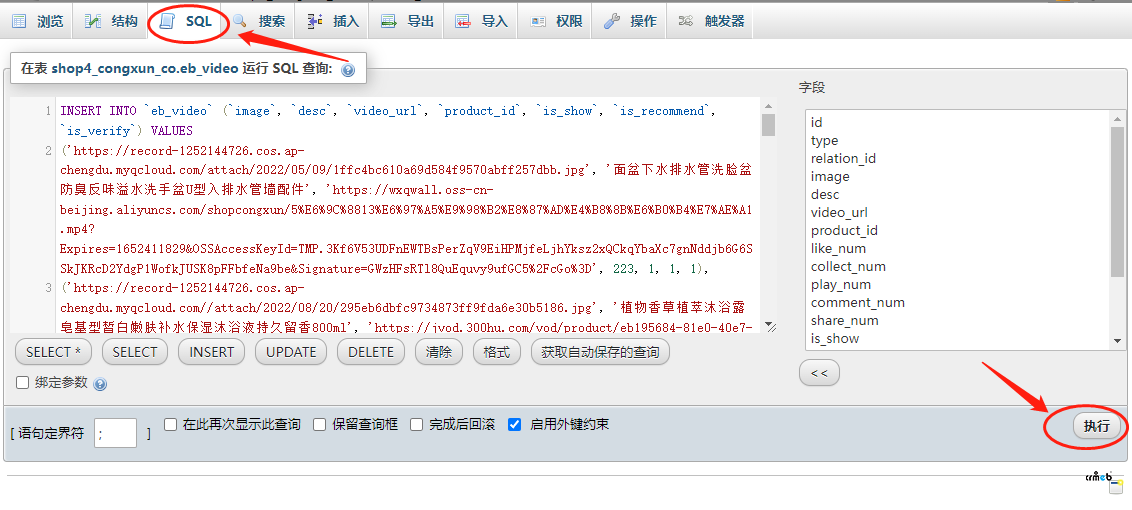1.将eb_store_product的表中带视频的数据导出备用
SELECT image,store_info,video_link,id,is_show,is_verify,is_verify FROM `eb_store_product` WHERE is_show=1 AND is_verify=1 AND pid=0 ORDER BY `eb_store_product`.`video_link` DESC
2.改造导出来的数据,将eb_store_product改为eb_video, 将
INSERT INTO `eb_store_product` (`image`, `store_info`, `video_link`, `id`, `is_show`, `is_verify`, `is_verify`) VALUES
改为
`INSERT INTO `eb_video` (`image`, `desc`, `video_url`, `product_id`, `is_show`, `is_recommend`, `is_verify`) VALUES`
3.在数据库中执行整段数据插入,原有带视频的商品就自动转成短视频了