高德地图api版本:JavaScript API V2.0.0
用高德地图实现输入搜索地址 添加标记,鼠标移动标记来获取当前该点的经纬度,详细地址
1. 高德地图的页面构建:首先先引入高德地图,增加自己想要的功能,我们这里需要一个输入联想框
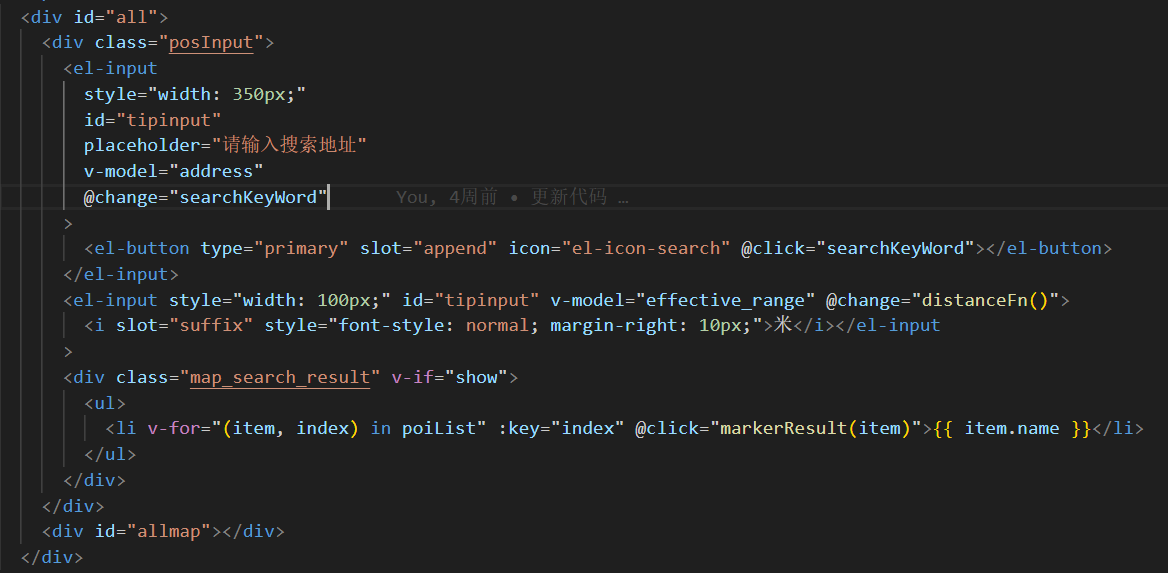
2. 高德地图的Api来实现相关功能
1. 构建地图
initMap() {
const that = this
return new Promise((reslove, reject) => {
AMapLoader.load({
key: 'cf5c437b14780406af75a81b380cafac',
version: '2.0',
plugins: [
'AMap.ToolBar',
'AMap.Scale',
'AMap.Geocoder',
'AMap.Geolocation',
'AMap.PlaceSearch',
'AMap.AutoComplete',
'AMap.CitySearch'
],
resizeEnable: true
}).then((AMap) => {
that.map = new AMap.Map('allmap', {
resizeEnable: true,
zoom: 14,
viewMode: '3D', //使用3D视图
center: [that.positionInfo.lng, that.positionInfo.lat]
})
that.getCurrentLocation()
that.map.addControl(new AMap.Scale()) // 在图面添加比例尺控件,展示地图在当前层级和纬度下的比例尺
that.map.addControl(new AMap.ToolBar()) //在图面添加鹰眼控件,在地图右下角显示地图的缩略图
that.geocoder = new AMap.Geocoder({ radius: 1000, extensions: 'all', city: '全国' })
that.mapSearchInit()
that.geocoder.getAddress([that.positionInfo.lng, that.positionInfo.lat], function (status, result) {
if (status === 'complete' && result.regeocode) {
that.address = result.regeocode.formattedAddress
} else {
that.$message.error('根据经纬度查询地址失败')
}
})
})
})
},2. 根据输入框内容搜索地点,经纬度
searchKeyWord() {
let that = this
that.placeSearchComponent.search(that.address, function (status, result) {
if (status === 'complete' && result.info === 'OK') {
that.show = true
// 关键字联想的选项内容
that.poiList = result.poiList.pois
} else {
that.showsearchResult = false
that.poiList = []
that.$message({
message: '没有查到结果',
type: 'warning'
})
}
})
},3. 动态设置点标记,构造矢量圆形
dynamicSign(lng, lat, radius) {
var marker = new AMap.Marker({
position: new AMap.LngLat(lng, lat), //参数为经纬度
draggable: true,
cursor: 'move',
riseOnHover: true,
bubble: true,
cursor: 'pointer'
})
// 构造矢量圆形
const circle = new AMap.Circle({
center: new AMap.LngLat(lng, lat), // 圆心位置
radius: radius, //半径
strokeColor: '#1890ff', //线颜色
strokeOpacity: 1, //线透明度
strokeWeight: 1, //线粗细度
fillColor: '#1890ff', //填充颜色
fillOpacity: 0.35 //填充透明度
})
this.map.clearMap()
this.map.add([marker, circle]) // 添加点标志
marker.on('dragend', this.markerClick)
},高德地图api接口比较丰富,大多的需求都能实现。本次主要使用了POI搜索插件AMap.PlaceSearch,获取城市信息AMap.getCityInfo,设置标记点AMap.Marker,构造矢量图AMap.Circle结合了带列表的POI搜索的这个,再将监听事件改为列表点选的selectChange事件,获得当前点选地点经纬度,这样将二者进行了组合一下实现了以上的搜索以及展现方式。





















