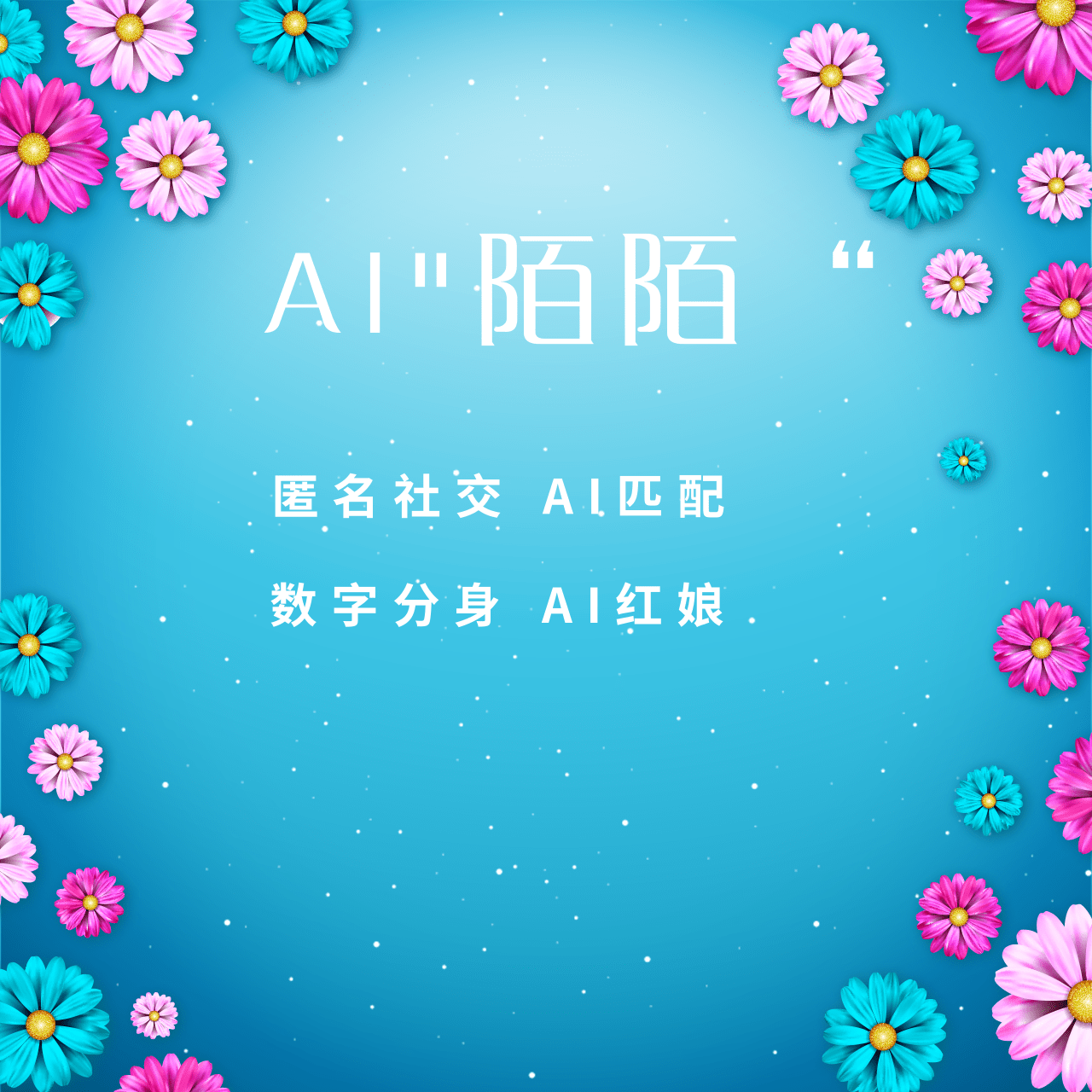开发者工具:
电脑打开小程序:
如图所示, 分类页面样式3的时候, 商品 钙果菊粉礼盒装下 应该还有一个商品,但开发者工具上只能显示个头,电脑端打开直接就没有这个商品了,iOS手机打开也是显示一半,安卓倒是都能显示全
后来调整了下好像是改好了,但不确定是否正确,在此发一下可以给同样遇到此问题的同志们参考下:
mounted 中原 this.scrollHeight = windowHeight - 80 - sysHeight; 可以修改成
let yy1 = that.rpxToPx(128); //搜索框高度
let yy2 = that.rpxToPx(100); //二级分类高度
let yy3 = that.rpxToPx(100); //底部高度
this.scrollHeight = windowHeight - yy1 - yy2 - yy3;
methods 中增加:
pxToRpx(px) {
const screenWidth = uni.getSystemInfoSync().windowWidth;
return (750 * Number.parseInt(px)) / screenWidth;
},
rpxToPx(rpx) {
// 获取屏幕宽度
const screenWidth = uni.getSystemInfoSync().windowWidth;
// 通常设计稿宽度为750px,所以将750作为基准转换比例
const baseWidth = 750;
// 计算比例
const scale = Number(screenWidth) / Number(baseWidth);
// 进行转换
return rpx * scale;
},
两个方法. 我这样修改后测试各机型好像都可以了,有更好的修改办法欢迎留言