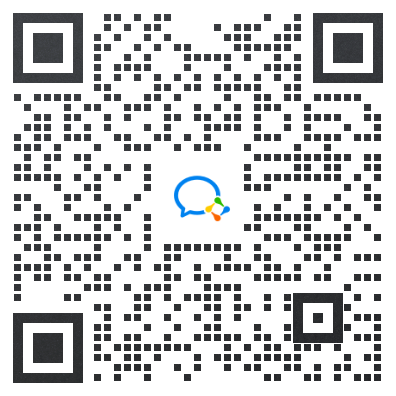新建authorizeUtils.ts文件
内容:
const checkIsIos = async () => {
return new Promise((resolve => {
uni.getSystemInfo({
success: function (res) {
resolve(res.platform === "ios")
}
});
}))
}
const contentData: { [key: string]: { title: string, describe: string } } = {
'android.permission.ACCESS_FINE_LOCATION': {
title: "定位权限说明",
describe: "便于您使用该功能在地图快速获取到您的收货地址信息,请您确认授权,否则无法使用该功能"
},
"android.permission.READ_EXTERNAL_STORAGE": {
title: "相册权限说明",
describe: "使徒家居对存储空间/照片/相机/摄像头权限申请说明:便于您使用该功能上传您的照片/图片/视频及用于更换头像、意见反馈、保存相册、发布商品/分享、下载与客服沟通等场景中读取和写入相册和文件内容,请您确认授权,否则无法使用该功能"
},
"android.permission.CAMERA": {
title: "拍摄权限说明",
describe: "使徒家居对存储空间/照片/相机/摄像头权限申请说明:便于您使用该功能上传您的照片/图片/视频及用于更换头像、意见反馈、保存相册、发布商品/分享、下载与客服沟通等场景中读取和写入相册和文件内容,请您确认授权,否则无法使用该功能"
},
"android.permission.CALL_PHONE": {
title: "拨打电话权限说明",
describe: "便于您使用该功能拨打客服电话,请您确认授权,否则无法使用该功能"
},
}
const manualAuthContentData: { [key: string]: string } = {
'android.permission.ACCESS_FINE_LOCATION': "获取定位权限失败,请手动打开授权或检查系统定位开关",
"android.permission.READ_EXTERNAL_STORAGE": "获取相册权限失败,请手动打开授权",
"android.permission.CAMERA": "获取拍摄权限失败,请手动打开授权",
"android.permission.CALL_PHONE": "获取拨打电话权限失败,请手动打开授权",
}
export default class authorizeUtils {
/**
* 授权前告知用户使用意图
* @param content
* @returns
*/
static showAuthTipModal = async (authorize: string) => {
// #ifdef H5
if (1 === 1) {
return true
}
// #endif
// ios端在manifest.json配置权限使用说明,以下权限判断仅在安卓端可用
let isIos = await checkIsIos()
if (isIos) return true
let compat: any = plus.android.importClass('androidx.core.content.ContextCompat')
let context = plus.android.runtimeMainActivity()
let result = compat.checkSelfPermission(context, authorize)
console.log("result===", result);
if (result === 0) return true
// // 如果已经授权直接返回
return new Promise((resolve) => {
uni.showModal({
title: contentData[authorize].title,
content: contentData[authorize].describe,
success: (res) => {
resolve(!!res.confirm)
},
fail: () => {
}
})
})
}
/**
* 用户拒绝授权提示手动授权
*/
static showManualAuth = async (authorize: string) => {
let isIos = await checkIsIos()
if (isIos) return true
uni.showModal({
title: '提示',
content: manualAuthContentData[authorize],
confirmText: "去设置",
success: (res) => {
if (res.confirm) {
uni.openAppAuthorizeSetting({
success(res) {
console.log(res);
}
});
}
if (res.cancel) {
console.log('用户点击取消');
}
}
});
}
}
2、然后在需要调用组件的部分来使用权限说明弹窗
实例
先 在<script> 里面 import authorizeUtils from '@/utils/authorizeUtils.ts';
然后在 上传文件里面增加调用
/**
* 上传文件
*
*/
uploadpic: async function() {
let authFlag = await authorizeUtils.showAuthTipModal("android.permission.READ_EXTERNAL_STORAGE");
if (authFlag) {
let that = this;
this.canvasStatus = true
that.$util.uploadImageChange('upload/image', (res) => {
let userInfo = that.switchUserInfo[that.userIndex];
that.userInfo.avatar = res.data.url;
that.switchUserInfo[that.userIndex] = userInfo;
that.$set(that, 'switchUserInfo', that.switchUserInfo);
this.canvasStatus = false
}, (res) => {
this.canvasStatus = false
}, (res) => {
this.canvasWidth = res.w
this.canvasHeight = res.h
});
} else {
// 处理权限未授予的情况
}
},