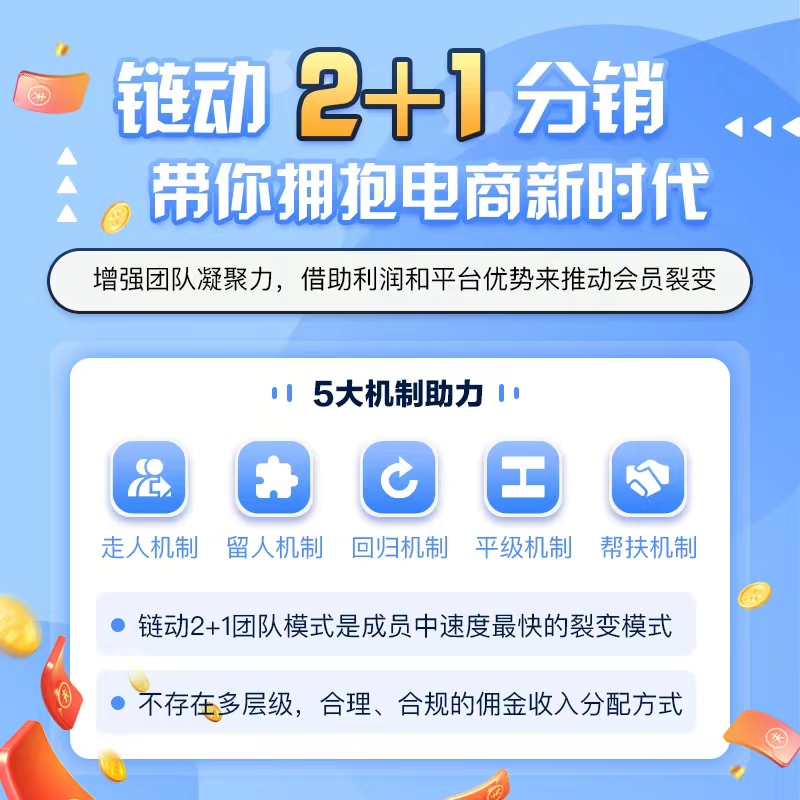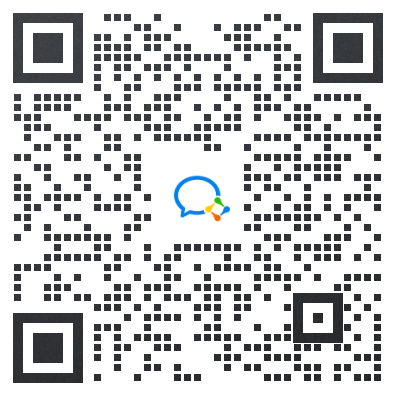请在此详细描述你所遇到的问题
【产品名称】: 多店版
【产品版本】:3.0.1
【部署方式】:docker
【部署环境】:本地环境
【php版本】:7.4.14
【Mysql版本】:例:5.7
【使用终端】:例:小程序/ H5 / 公众号/ PC / APP / 后台
根据文章 https://doc.crmeb.com/pro/crmebprov3/12945 在本地mac上docker部署。
在执行
php think swoole 启动后

显示启动成功。
执行
curl -v 127.0.0.1:20699 返回如下
* Trying 127.0.0.1:20699...
* Connected to 127.0.0.1 (127.0.0.1) port 20699 (#0)
> GET / HTTP/1.1
> Host: 127.0.0.1:20699
> User-Agent: curl/7.77.0
> Accept: */*
>
* Mark bundle as not supporting multiuse
< HTTP/1.1 200 OK
< Content-Type: text/html; charset=utf-8
< Set-Cookie: think_lang=deleted; expires=Thu, 01-Jan-1970 00:00:01 GMT; path=/
< Set-Cookie: PHPSESSID=5c6222c911dc76a02590632d574b568f; path=/
< Server: swoole-http-server
< Connection: keep-alive
< Date: Mon, 02 Sep 2024 00:57:55 GMT
< Transfer-Encoding: chunked
<
<!DOCTYPE html><html lang=zh-CN><head><meta charset=utf-8><meta http-equiv=X-UA-Compatible content="IE=edge"><title>加载中</title><script>window.wx = null;
//uniapp默认的wx重置</script><script src=https://res.wx.qq.com/open/js/jweixin-1.2.0.js></script><script src=https://open.work.weixin.qq.com/wwopen/js/jwxwork-1.0.0.js></script><script>var coverSupport = 'CSS' in window && typeof CSS.supports === 'function' && (CSS.supports('top: env(a)') || CSS.supports('top: constant(a)'))
* Connection #0 to host 127.0.0.1 left intact
document.write('<meta name="viewport" content="width=device-width, user-scalable=no, initial-scale=1.0, maximum-scale=1.0, minimum-scale=1.0' + (coverSupport ? ', viewport-fit=cover' : '') + '" />')</script><link rel=stylesheet href=/static/index.2da1efab.css></head><body><noscript><strong>Please enable JavaScript to continue.</strong></noscript><div id=app></div><script src=/static/js/chunk-vendors.12bd4224.js></script><script src=/static/js/index.0bd576c8.js></script></body></html>%
页面访问 http://127.0.0.1:20699/ 是空白。
有的文章说要重启守护进程
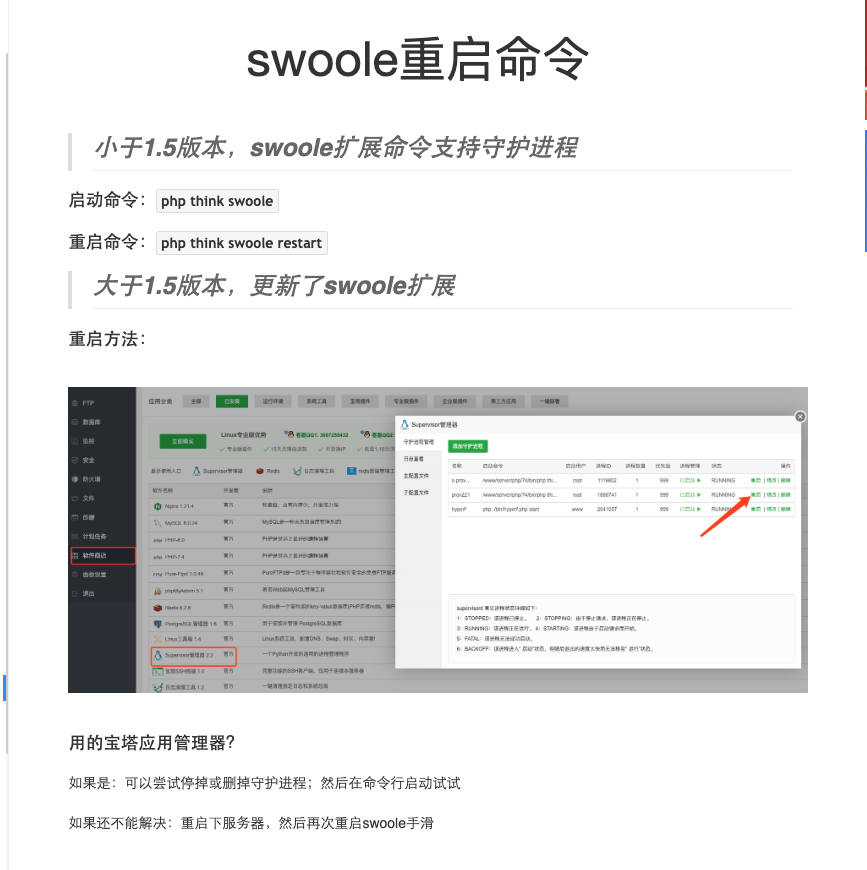
进入容器
docker exec -it pro_s /bin/bash
执行
php think swoole restart
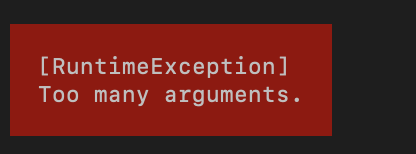
想知道现在什么原因导致访问 http://127.0.0.1:20699/ 是空白,还有就是 php think swoole restart 为啥为提示参数不对