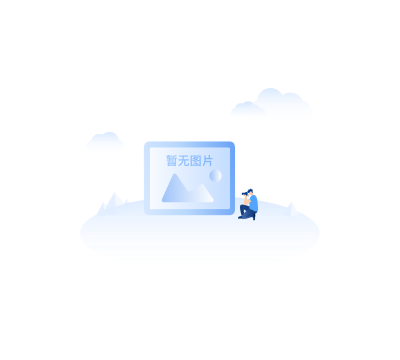本帖最后由 chenyuhan 于 2020-12-22 14:45 编辑
小程序商品信息界面分享到朋友圈加上以下代码,适合大部分用uniapp打包的,原生小程序一般也是没问题的
在\view\uni-app\pages\goods_details加上以下代码
在用户点击右上角分享的后面,
/**
* 用户点击右上角分享
*/
// #ifdef MP
onShareAppMessage: function() {
let that = this;
that.$set(that, 'actionSheetHidden', !that.actionSheetHidden);
userShare();
return {
title: that.storeInfo.store_name || '',
imageUrl: that.storeInfo.image || '',
path: '/pages/goods_details/index?id=' + that.id + '&spid=' + that.uid
};
},
就是上面这一句的后面,不懂看下面的图
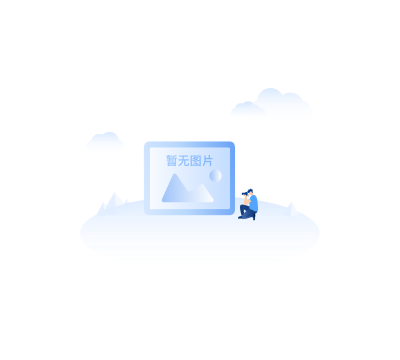
//分享到朋友圈
onShareTimeline: function() {
let that = this;
that.$set(that, 'actionSheetHidden', !that.actionSheetHidden);
userShare();
return {
title: that.storeInfo.store_name || '',
imageUrl: that.storeInfo.image || '',
path: '/pages/goods_details/index?id=' + that.id + '&spid=' + that.uid
};
},
如要显示销售价的话
用下面的代码
ps:¥你可以改为销售价啊,秒杀价啊,什么什么的,看你心情,你要咋改就咋改
//分享到朋友圈
onShareTimeline: function() {
let that = this;
that.$set(that, 'actionSheetHidden', !that.actionSheetHidden);
userShare();
return {
title: '¥' + '【' + that.storeInfo.price + '】' + that.storeInfo.store_name || '',
imageUrl: that.storeInfo.image || '',
path: '/pages/goods_details/index?id=' + that.id + '&spid=' + that.uid
};
},
[/hide]
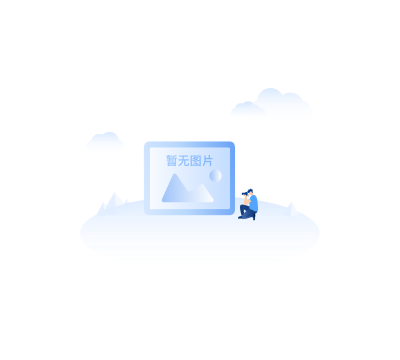
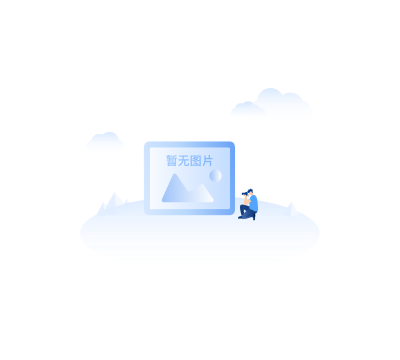
下面为显示销售价的
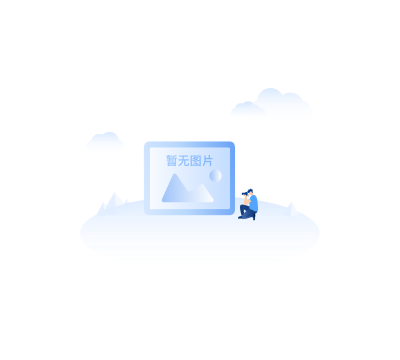




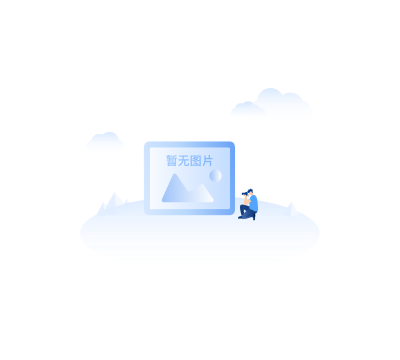 //分享到朋友圈 onShareTimeline: function() { let that = this; that.$set(that, 'actionSheetHidden', !that.actionSheetHidden); userShare(); return { title: that.storeInfo.store_name || '', imageUrl: that.storeInfo.image || '', path: '/pages/goods_details/index?id=' + that.id + '&spid=' + that.uid }; },如要显示销售价的话用下面的代码ps:¥你可以改为销售价啊,秒杀价啊,什么什么的,看你心情,你要咋改就咋改 //分享到朋友圈 onShareTimeline: function() { let that = this; that.$set(that, 'actionSheetHidden', !that.actionSheetHidden); userShare(); return { title: '¥' + '【' + that.storeInfo.price + '】' + that.storeInfo.store_name || '', imageUrl: that.storeInfo.image || '', path: '/pages/goods_details/index?id=' + that.id + '&spid=' + that.uid }; },[/hide]
//分享到朋友圈 onShareTimeline: function() { let that = this; that.$set(that, 'actionSheetHidden', !that.actionSheetHidden); userShare(); return { title: that.storeInfo.store_name || '', imageUrl: that.storeInfo.image || '', path: '/pages/goods_details/index?id=' + that.id + '&spid=' + that.uid }; },如要显示销售价的话用下面的代码ps:¥你可以改为销售价啊,秒杀价啊,什么什么的,看你心情,你要咋改就咋改 //分享到朋友圈 onShareTimeline: function() { let that = this; that.$set(that, 'actionSheetHidden', !that.actionSheetHidden); userShare(); return { title: '¥' + '【' + that.storeInfo.price + '】' + that.storeInfo.store_name || '', imageUrl: that.storeInfo.image || '', path: '/pages/goods_details/index?id=' + that.id + '&spid=' + that.uid }; },[/hide]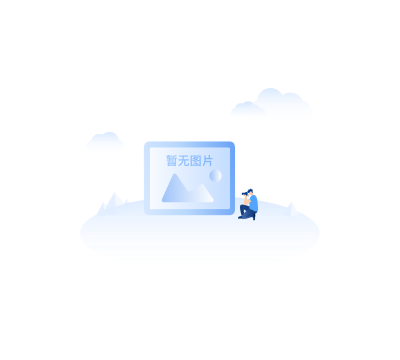
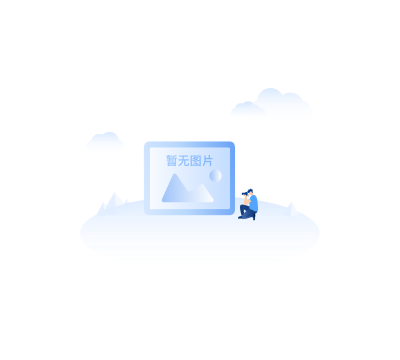 下面为显示销售价的
下面为显示销售价的