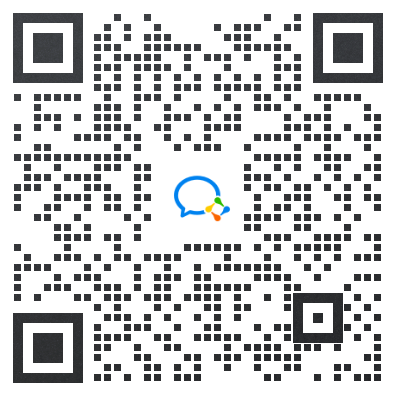准备工作
可以下载案例Chapter4-4-1,进行下面改造步骤。先来回顾一下在此案例中,我们做了什么内容:
- 引入了
spring-data-jpa和EhCache - 定义了
User实体,包含id、name、age字段 - 使用
spring-data-jpa实现了对User对象的数据访问接口UserRepository - 使用
Cache相关注解配置了缓存 - 单元测试,通过连续的查询和更新数据后的查询来验证缓存是否生效
#开始改造
- 删除EhCache的配置文件src/main/resources/ehcache.xml
- pom.xml中删除EhCache的依赖,增加redis的依赖:
<dependency>
<groupId>org.springframework.boot</groupId>
<artifactId>spring-boot-starter-redis</artifactId>
</dependency>application.properties中增加redis配置,以本地运行为例,比如:
spring.redis.host=localhost
spring.redis.port=6379
spring.redis.pool.max-idle=8
spring.redis.pool.min-idle=0
spring.redis.pool.max-active=8
spring.redis.pool.max-wait=-1我们需要做的配置到这里就已经完成了,Spring Boot会在侦测到存在Redis的依赖并且Redis的配置是可用的情况下,使用RedisCacheManager初始化CacheManager。
为此,我们可以单步运行我们的单元测试,可以观察到此时CacheManager的实例是org.springframework.data.redis.cache.RedisCacheManager,并获得下面的执行结果:
Hibernate: insert into user (age, name) values (?, ?)
Hibernate: select user0_.id as id1_0_, user0_.age as age2_0_, user0_.name as name3_0_ from user user0_ where user0_.name=?
第一次查询:10
第二次查询:10
Hibernate: select user0_.id as id1_0_0_, user0_.age as age2_0_0_, user0_.name as name3_0_0_ from user user0_ where user0_.id=?
Hibernate: update user set age=?, name=? where id=?
第三次查询:10
可以观察到,在第一次查询的时候,执行了select语句;第二次查询没有执行select语句,说明是从缓存中获得了结果;而第三次查询,我们获得了一个错误的结果,根据我们的测试逻辑,在查询之前我们已经将age更新为20,但是我们从缓存中获取到的age还是为10。
#问题思考
为什么同样的逻辑在EhCache中没有问题,但是到Redis中会出现这个问题呢?
在EhCache缓存时没有问题,主要是由于EhCache是进程内的缓存框架,第一次通过select查询出的结果被加入到EhCache缓存中,第二次查询从EhCache取出的对象与第一次查询对象实际上是同一个对象(可以在使用Chapter4-4-1工程中,观察u1==u2来看看是否是同一个对象),因此我们在更新age的时候,实际已经更新了EhCache中的缓存对象。
而Redis的缓存独立存在于我们的Spring应用之外,我们对数据库中数据做了更新操作之后,没有通知Redis去更新相应的内容,因此我们取到了缓存中未修改的数据,导致了数据库与缓存中数据的不一致。
因此我们在使用缓存的时候,要注意缓存的生命周期,利用好上一篇上提到的几个注解来做好缓存的更新、删除
#进一步修改
针对上面的问题,我们只需要在更新age的时候,通过@CachePut来让数据更新操作同步到缓存中,就像下面这样:
@CacheConfig(cacheNames = "users")
public interface UserRepository extends JpaRepository<User, Long> {
@Cacheable(key = "#p0")
User findByName(String name);
@CachePut(key = "#p0.name")
User save(User user);
}
在redis-cli中flushdb,清空一下之前的缓存内容,再执行单元测试,可以获得下面的结果:
Hibernate: insert into user (age, name) values (?, ?)
第一次查询:10
第二次查询:10
Hibernate: select user0_.id as id1_0_0_, user0_.age as age2_0_0_, user0_.name as name3_0_0_ from user user0_ where user0_.id=?
Hibernate: update user set age=?, name=? where id=?
第三次查询:20
可以看到,我们的第三次查询获得了正确的结果!同时,我们的第一次查询也不是通过select查询获得的,因为在初始化数据的时候,调用save方法时,就已经将这条数据加入了redis缓存中,因此后续的查询就直接从redis中获取了。
本文内容到此为止,主要介绍了为什么要使用Redis做缓存,以及如何在Spring Boot中使用Redis做缓存,并且通过一个小问题来帮助大家理解缓存机制,在使用过程中,一定要注意缓存生命周期的控制,防止数据不一致的情况出现。
#代码示例
本文的相关例子可以查看下面仓库中的chapter4-4-2目录:
- Github:https://github.com/dyc87112/SpringBoot-Learningopen in new window
- Gitee:https://gitee.com/didispace/SpringBoot-Learning