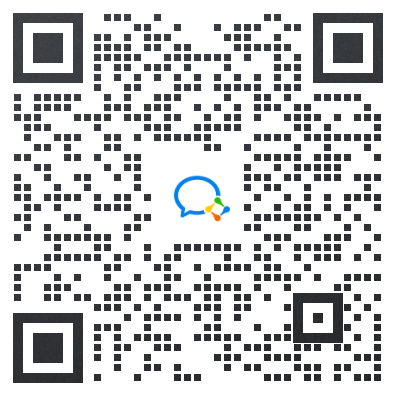.product-bg{width:100%;height:460rpx;position:relative;}.product-bg swiper{width:100%;height:100%;position:relative;}.product-bg .slide-image{width:100%;height:100%;}.product-bg .pages{position:absolute;background-color:#fff;height:34rpx;padding:0 10rpx;border-radius:3rpx;right:30rpx;bottom:30rpx;line-height:34rpx;font-size:24rpx;color:#050505;}全部
常见问题
产品动态
精选推荐
关于产品详情页幻灯图片变形的修改

CRMEB官方
2019-07-30 07:24:22
其他
程序默认的是方形图片,可以通过修改以下页面的参数修改幻灯图片的显示比例components/productConSwiper/index.wxss
请登录后查看
CRMEB官方 最后编辑于2022-09-26 00:25:05
回复({{post_count}}) {{!is_user ? '我的回复'
:'全部回复'}}
排序
默认正序
回复倒序
点赞倒序

{{item.user_info.nickname ? item.user_info.nickname : item.user_name}} LV.{{ item.user_info.bbs_level }}
{{item.floor}}#
同步到gitee
已同步到gitee
{{item.is_suggest == 1? '取消推荐':
'推荐'}}
{{item.is_suggest == 1? '取消推荐':
'推荐'}}
沙发
板凳
地板
{{item.floor}}#
{{item.user_info.title || '暂无简介'}}

{{itemf.name}}
{{item.created_at}} {{item.ip_address}}
{{item.like_count}}
{{item.showReply ? '取消回复' : '回复'}}
删除
{{itemc.user_info.nickname}}
{{itemc.user_name}}
回复 {{itemc.comment_user_info.nickname}}
{{itemf.name}}
{{itemc.created_at}}
{{itemc.like_count}}
{{itemc.showReply ? '取消回复' : '回复'}}
删除
查看更多
2923
{{like_count}}
{{collect_count}}
相关推荐
标准版 小程序商品详情页的产品介绍图片展示不完
1.4K
2024/07/02
H5 我的订单里面的详情这个左边动图可修改图片地址吗
2.2K
2024/03/05
标准版 产品详情客服图标修改
2K
2023/12/12
关于虚拟产品发货后用户无法打开订单详情!!!
2.8K
2023/08/08
PC网页端详情图片,容器宽度自动增加,如何修改回来?
2.2K
2023/05/25
关于1688商品采集,小程序端无法显示商品详情页图片,h5正常显示。
3.7K
2023/05/23
为什么有时候产品的详情页图片会混乱
1.9K
2023/03/23
图片能打开,就是推广海报和砍价,拼团海报不能正常生成,这个是小程序方面,关键h5也不行,官方附带的产品全部正常,只有自己上架的商品不能正常生产海报,需要修改那个配置文件,谢谢了标准版4.4.4的
2.9K
2022/05/23
关于商品采集后的商品详情图片不显示问题!
2.6K
2021/12/25
复制淘宝商品,产品详情图片间有斜杆
2K
2019/11/22
 热门文章
热门文章

开源版上传支付证书提示文件内容不合法问题
{{numSaveThousand(2791)}}
阅读
1 评论
当前商户号接入升级版本功能,暂不支持使用升级前功能,请在产品中心-商家转账-前往功能查看接口文档
{{numSaveThousand(1053)}}
阅读
17 评论
CRMEB标准版简直就是鸡肋,没有满减营销工具
{{numSaveThousand(2366)}}
阅读
7 评论
localhost:8000/主页显示不了,报错为:0.0.0.0拒绝链接
{{numSaveThousand(2843)}}
阅读
9 评论
对接电子面单打印机平台为快递100配置教程
{{numSaveThousand(7723)}}
阅读
0 评论
快速安全登录
使用微信扫码登录
问题:
问题自动获取的帖子内容,不准确时需要手动修改.
[获取答案]
答案: