这是runtime 的权限问题,请检查守护进程的启动用户应该设置成www;
方法一: 命令操作:
修改目录权限:)777 www组
/runtime
修改文件夹及子文件夹权限可以用命令: chmod -R 777 runtime
永久解决方法:
在启动workermam时使用 sudo -u www php think workerman start —d 命令
宝塔操作:
两种方法:
1.直接系统目录文件设置权限
(1).找到知识付费项目目录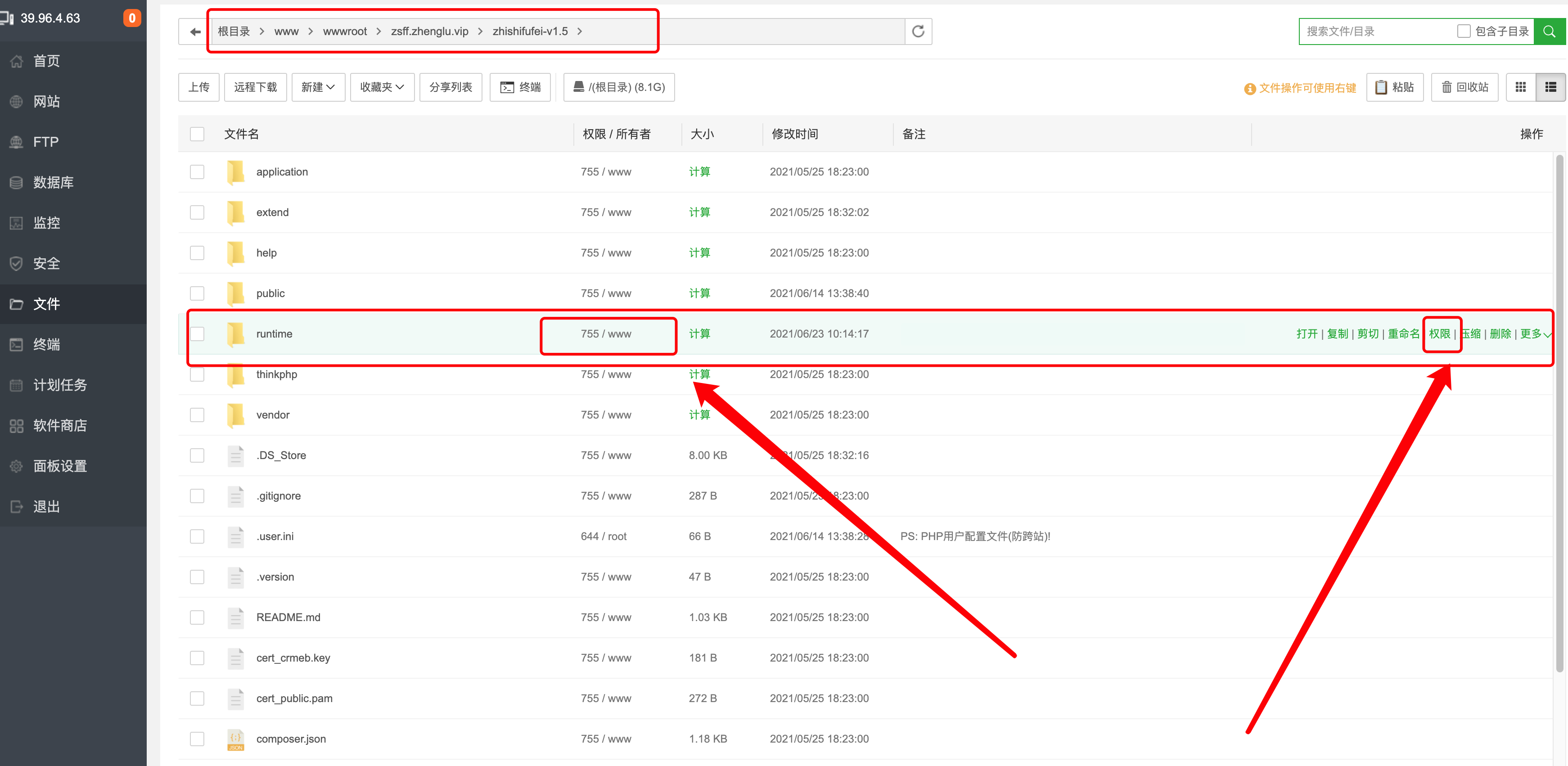
(2).点击权限设置,设置权限为777,点击确定
2.命令操作
(1).目录切换到知识付费项目根目录,点击终端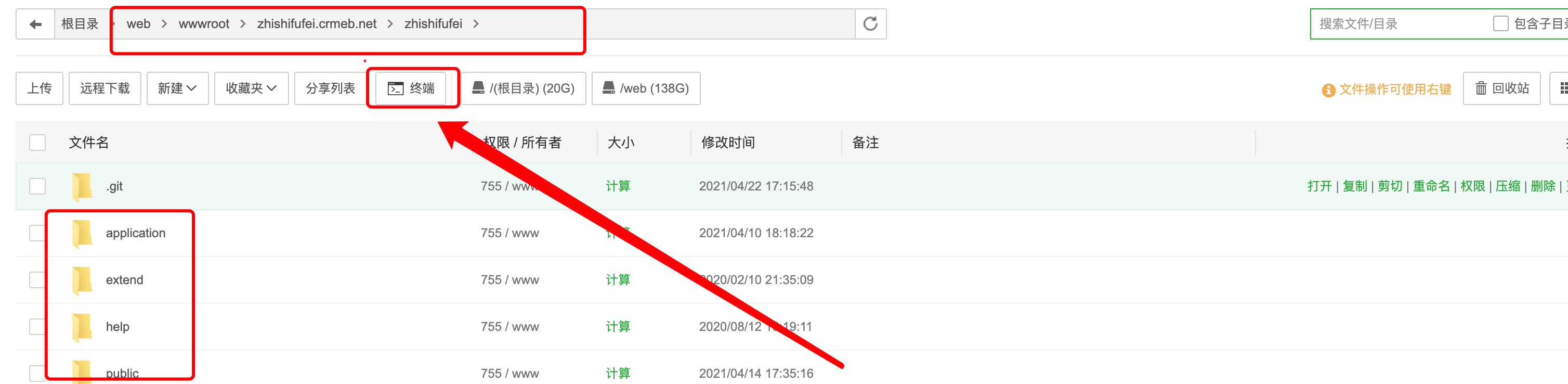
(2).打开终端后切到知识付费根目录,输入命令执行即可
方法二:代码修改
由于www用户和root用户(比如command的cli进程日志)都有可能对log文件进行读写。
如果是由www用户创建的log文件,不会出任何问题。
但是如果是先由root用户创建的log文件,然后再到www用户角色去写,就会出问题了
因为一般默认创建的log文件的权限是 -rw-r—r-
也就是www没有权限去写入root用户创建的log文件。
网上的方法大体就是像下面代码一样在mkdir的时候修改目录的权限
修改文件:\thinkphp\library\think\log\driver\File.php里的save()函数
public function save(array $log = [], $append = false){ $destination = $this->getMasterLogFile(); $path = dirname($destination); if (PHP_SAPI != 'cli') { !is_dir($path) && mkdir($path, 0755, true); }else{ !is_dir($path) && mkdir($path, 0777, true) && chmod($path, 0777); }// !is_dir($path) && mkdir($path, 0755, true);$info = [];foreach ($log as $type => $val) { foreach ($val as $msg) { if (!is_string($msg)) { $msg = var_export($msg, true); } $info[$type][] = $this->config['json'] ? $msg : '[ ' . $type . ' ] ' . $msg; } if (!$this->config['json'] && (true === $this->config['apart_level'] || in_array($type, $this->config['apart_level']))) { // 独立记录的日志级别 $filename = $this->getApartLevelFile($path, $type); $this->write($info[$type], $filename, true, $append); unset($info[$type]); }}if ($info) { return $this->write($info, $destination, false, $append);}return true;}但是上面只能修改文件夹的权限,并没有修改文件夹下具体的.log文件的权限。
修改文件:\thinkphp\library\think\log\driver\File.php里的write()函数
protected function write($message, $destination, $apart = false, $append = false){ // 检测日志文件大小,超过配置大小则备份日志文件重新生成 $this->checkLogSize($destination); // 日志信息封装 $info['timestamp'] = date($this->config['time_format']); foreach ($message as $type => $msg) { $info[$type] = is_array($msg) ? implode("\r\n", $msg) : $msg; } if (PHP_SAPI == 'cli') { $message = $this->parseCliLog($info); } else { // 添加调试日志 $this->getDebugLog($info, $append, $apart); $message = $this->parseLog($info); }// return error_log($message, 3, $destination);// 解决root生成的文件,www用户没有写权限的问题 by Werben 20190704 begin if (!is_file($destination)) { $first = true; } $ret = error_log($message, 3, $destination); try { if (isset($first) && is_file($destination)) { chmod($destination, 0777); unset($first); } } catch (\Exception $e) { } return $ret;}注:方法修改完成后,删除runtime文件,前端刷新检查。


















