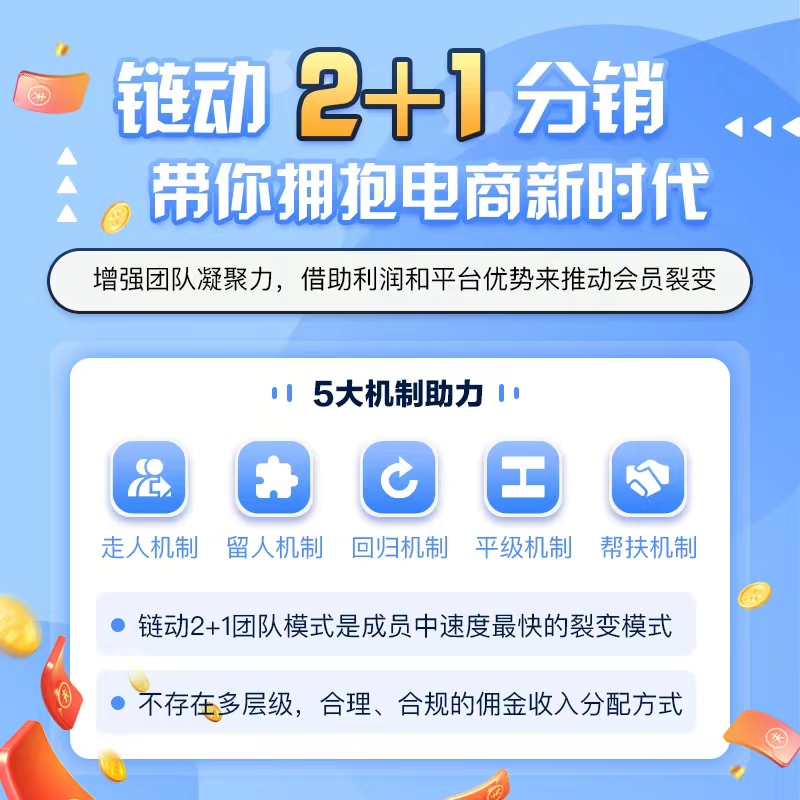在新发布上线的Pro多店版2.4.0版本中,门店操作端(store)的财务-财务设置功能。
官方对【提现银行开户行】、【银行卡号】、【支付宝账号】、【微信账号】等字段进行了限制。可输入的字符长度为20个。
这里对于使用邮箱作为支付宝账号的用户不是很友好。建议解除该限制。
这里需要特别注意的是,在数据库中,官方对数据表eb_system_store的字符做出了varchar限定。

在store的代码文件中,文件路径为view/store/src/pages/capital/setting/index.vue的文件,代码中对input限制了maxlength为“20”。源代码如下:
<Form :model="formItem" :label-width="120" :rules="rules">
<FormItem label="提现银行开户行:">
<Input maxlength="20" show-word-limit type="text" v-model="formItem.bank_address" placeholder="不超过20字" class="input"></Input>
</FormItem>
<FormItem label="银行卡号:" prop="bank_code">
<Input maxlength="20" show-word-limit v-model="formItem.bank_code" type="text" placeholder="不超过20字" class="input"></Input>
</FormItem>
<FormItem label="支付宝账号:">
<Input maxlength="20" show-word-limit v-model="formItem.alipay_account" placeholder="不超过20字" class="input"></Input>
</FormItem>
<FormItem label="支付宝收款码:" class="imgbox">
<div class="pictrueBox" @click="modalPicTap('dan', 'alipay')">
<div class="pictrue" v-if="formItem.alipay_qrcode_url">
<img v-lazy="formItem.alipay_qrcode_url" />
<Input
v-model="formItem.alipay_qrcode_url"
style="display: none"
></Input>
</div>
<div class="upLoad acea-row row-center-wrapper" v-else>
<Input
v-model="formItem.alipay_qrcode_url"
style="display: none"
></Input>
<Icon type="ios-camera-outline" size="26" />
</div>
</div>
</FormItem>
<FormItem label="微信账号:">
<Input maxlength="20" show-word-limit v-model="formItem.wechat" placeholder="不超过20字" class="input"></Input>
</FormItem>
<FormItem label="微信收款码:" class="imgbox">
<div class="pictrueBox" @click="modalPicTap('dan', 'weixin')">
<div class="pictrue" v-if="formItem.wechat_qrcode_url">
<img v-lazy="formItem.wechat_qrcode_url" />
<Input
v-model="formItem.wechat_qrcode_url"
style="display: none"
></Input>
</div>
<div class="upLoad acea-row row-center-wrapper" v-else>
<Input
v-model="formItem.wechat_qrcode_url"
style="display: none"
></Input>
<Icon type="ios-camera-outline" size="26" />
</div>
</div>
</FormItem>
</Form>可将input的maxlength中的值修改成需要限定的字节长度即可。
如以下全部修改为32个字节:
<Form :model="formItem" :label-width="120" :rules="rules">
<FormItem label="提现银行开户行:">
<Input maxlength="32" show-word-limit type="text" v-model="formItem.bank_address" placeholder="不超过32字" class="input"></Input>
</FormItem>
<FormItem label="银行卡号:" prop="bank_code">
<Input maxlength="32" show-word-limit v-model="formItem.bank_code" type="text" placeholder="不超过32字" class="input"></Input>
</FormItem>
<FormItem label="支付宝账号:">
<Input maxlength="32" show-word-limit v-model="formItem.alipay_account" placeholder="不超过32字" class="input"></Input>
</FormItem>
<FormItem label="支付宝收款码:" class="imgbox">
<div class="pictrueBox" @click="modalPicTap('dan', 'alipay')">
<div class="pictrue" v-if="formItem.alipay_qrcode_url">
<img v-lazy="formItem.alipay_qrcode_url" />
<Input
v-model="formItem.alipay_qrcode_url"
style="display: none"
></Input>
</div>
<div class="upLoad acea-row row-center-wrapper" v-else>
<Input
v-model="formItem.alipay_qrcode_url"
style="display: none"
></Input>
<Icon type="ios-camera-outline" size="26" />
</div>
</div>
</FormItem>
<FormItem label="微信账号:">
<Input maxlength="32" show-word-limit v-model="formItem.wechat" placeholder="不超过32字" class="input"></Input>
</FormItem>
<FormItem label="微信收款码:" class="imgbox">
<div class="pictrueBox" @click="modalPicTap('dan', 'weixin')">
<div class="pictrue" v-if="formItem.wechat_qrcode_url">
<img v-lazy="formItem.wechat_qrcode_url" />
<Input
v-model="formItem.wechat_qrcode_url"
style="display: none"
></Input>
</div>
<div class="upLoad acea-row row-center-wrapper" v-else>
<Input
v-model="formItem.wechat_qrcode_url"
style="display: none"
></Input>
<Icon type="ios-camera-outline" size="26" />
</div>
</div>
</FormItem>
</Form>在修改完input的限定后,把数据库中的varchar()修改成相应的长度。通常,在实例中,varchar()长度应当等于input中maxlength的2倍。即32*2,varchar的长度应为varchar(64)。
=================================================
在官方数据库字典中,eb_system_store表下的字段wechat限定了varchar(15),而input中maxlength限定为20,这种方式容易导致数据保存时出错。
以上内容是在实际操作中存在的问题,可以参照此方式进行修改。建议官方在下一次版本更新时,优化此部分内容。
=================================================
【产品名称】:CRMEB_Pro_M
【产品版本】:v2.4.0
【部署方式】:Linux宝塔面板
【部署环境】:线上环境
【php版本】:7.4
【Mysql版本】:5.7
【使用终端】:后台