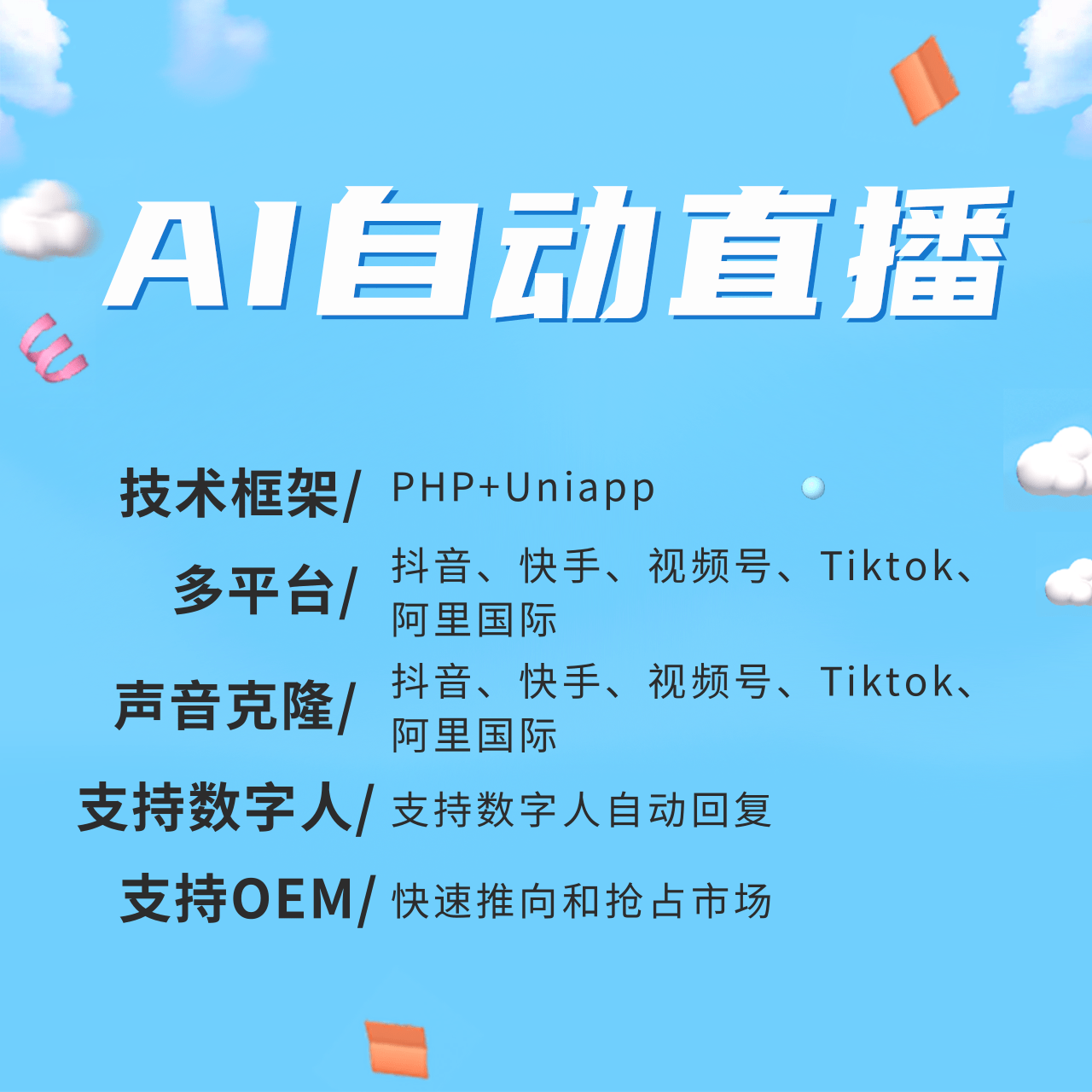多门店2.6版本,打包IOS APP,报错这个信息,如何处理呢,请指导谢谢🙏
[Info] begin copyFile files to ipa...
[Info] begin replace files to ipa...
[Info] begin update mobileprovision to ipa...
[Info] begin outPut t_entitlements_full plist file...
[Info] begin outPut outPutEntitlements plist file...
[Info] begin verifyPlistFiles
[Error] Provisioning profile doesn't support the Associated Domains
[Error] Provisioning profile doesn't include the com.apple.developer.associated-domains
[Error] verifyPlistFiles failed
[Info] Package make result:Failed. Reason: