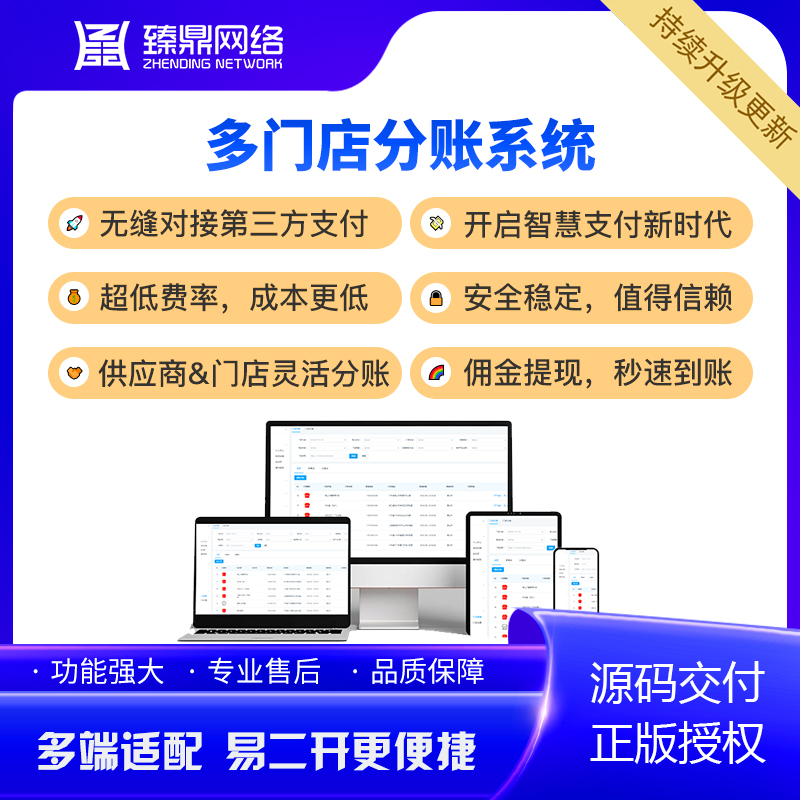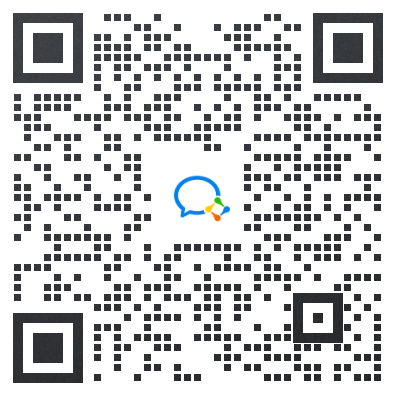- 文件路径 components/NavBar.vue 。
<view class="navbar">
<view class="content" :style="{ background: isScrolling ? '#fff' : bagColor }">
<!-- 状态栏 -->
<view :style="{ height: `${getHeight.barTop}px` }"></view>
<!-- 标题栏 -->
<view class="acea-row row-center-wrapper bar" :style="{ height: `${getHeight.barHeight}px` }">
<view class="back-icon acea-row row-center-wrapper">
<!-- 返回键 -->
<view
v-show="showBack"
@click="back"
class="iconfont icon-ic_leftarrow back-icon"
:style="{ color: `${iconColor}`, fontSize: `${iconSize}`, fontWeight: `${iconWeight}` }"
></view>
</view>
<!-- 标题 -->
<view class="title" :style="{ color: `${textColor}`, fontSize: `${textSize}`, fontWeight: `${textWeight}` }">{{ titleText }}</view>
<!-- 右侧操作 -->
<view class="right-icon acea-row row-center-wrapper">
<view v-show="showRight" class="right-icon"></view>
</view>
</view>
</view>
<!-- 标题栏占位 -->
<view class="placeholder">
<view :style="{ height: `${getHeight.barTop}px` }"></view>
<view :style="{ height: `${getHeight.barHeight}px` }"></view>
</view>
</view>- 工具函数
data() {
return {
// getHeight:barTop 状态栏高度,barHeight 标题栏高度,barWidth 胶囊按钮宽度
getHeight: this.$util.getWXStatusHeight()
};
},- 使用示例
文件路径 pages/users/user_vip/index.vue 。
<template>
<view>
……
<!-- #ifdef MP -->
<NavBar titleText="会员中心" :iconColor="iconColor" :textColor="iconColor" :isScrolling="isScrolling" showBack></NavBar>
<!-- #endif -->
……<script>
……
import NavBar from '@/components/NavBar';
export default {
components: {
NavBar,
},
……