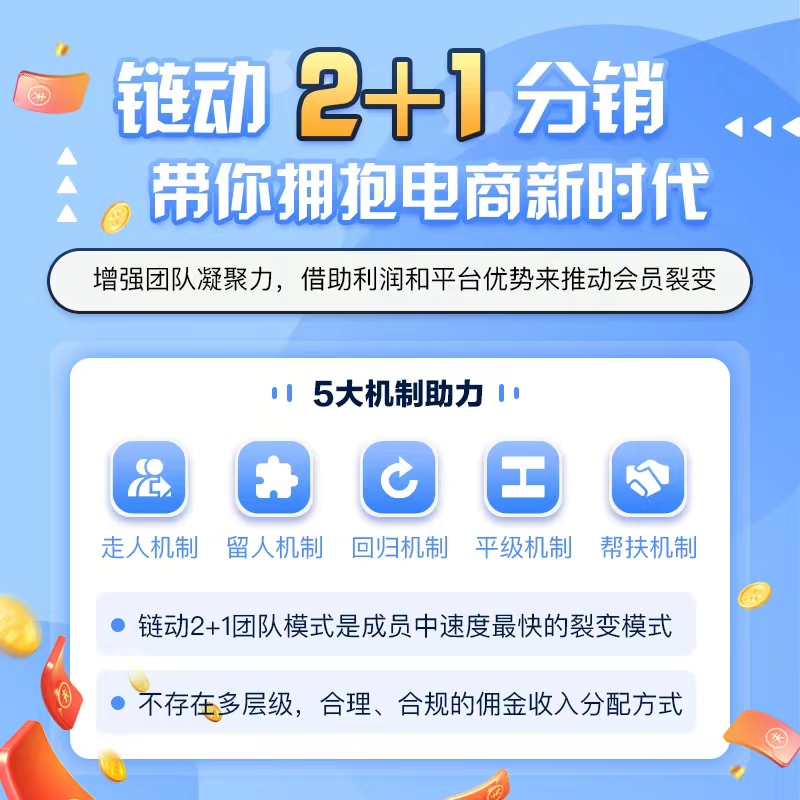使用api/products接口的selectId参数进行sql注入
路径文件: 1、app/services/product/product/StoreProductServices.php
2、app/common.php
3、app/Request.php
修复方法:
1、app/services/product/product/StoreProductServices.php 文件按下图截图(修改后截图)修改

if (isset($where['productId']) && $where['productId'] != '') {
$where['ids'] = is_string($where['productId']) ? stringToIntArray($where['productId']):$where['productId'];
$where['ids'] = array_unique(array_map('intval', $where['ids']));
unset($where['productId']);
}
Copy2、在app/common.php文件中最后增加下面代码
if (!function_exists('filter_str')) {
/**
* 过滤字符串敏感字符
* @param $str
* @return array|mixed|string|string[]|null
*/
function filter_str($str)
{
$rules = [
'/\.\./', // 禁用包含 ../ 的参数
'/\<\?/', // 禁止 php 脚本出现
'/\bor\b.*=.*/i', // 匹配 'or 1=1',防止 SQL 注入(注意边界词 \b 和不区分大小写 i 修饰符)
'/(select[\s\S]*?)(from|limit)/i', // 防止 SQL 注入
'/(union[\s\S]*?select)/i', // 防止 SQL 注入
'/(having|updatexml|extractvalue)/i', // 防止 SQL 注入
'/sleep\((\s*)(\d*)(\s*)\)/i', // 防止 SQL 盲注
'/benchmark\((.*)\,(.*)\)/i', // 防止 SQL 盲注
'/base64_decode\(/i', // 防止 SQL 变种注入
'/(?:from\W+information_schema\W)/i', // 注意这里的 (?:...) 是不合法的,应该是 (?:...) 表示非捕获组,但通常我们不需要这个
'/(?:current_|user|database|schema|connection_id)\s*\(/i', // 防止 SQL 注入(注意去掉了不必要的 (?:...))
'/(?:etc\/\W*passwd)/i', // 防止窥探 Linux 用户信息
'/into(\s+)(?:dump|out)file\s*/i', // 禁用 MySQL 导出函数
'/group\s+by.+\(/i', // 防止 SQL 注入
'/(?:define|eval|file_get_contents|include|require|require_once|shell_exec|phpinfo|system|passthru|preg_\w+|execute|echo|print|print_r|var_dump|(fp)open|alert|showmodaldialog)\(/i', // 禁用 webshell 相关某些函数
'/(gopher|doc|php|glob|file|phar|zlib|ftp|ldap|dict|ogg|data)\:\/\//i', // 防止一些协议攻击(注意协议后的三个斜杠)
'/\$_(GET|POST|COOKIE|FILES|SESSION|ENV|GLOBALS|SERVER)\[/i', // 禁用一些内置变量,注意 PHP 变量名通常是大写的
'/<(iframe|script|body|img|layer|div|meta|style|base|object|input)/i', // 防止 XSS 标签植入
'/(onmouseover|onerror|onload|onclick)\=/i', // 防止 XSS 事件植入
'/\|\|.*?(?:ls|pwd|whoami|ll|ifconfig|ipconfig|&&|chmod|cd|mkdir|rmdir|cp|mv)/i', // 防止执行 shell(注意去掉了不合适的 ifconfog)
'/\sand\s+.*=.*/i' // 匹配 and 1=1
];
if (filter_var($str, FILTER_VALIDATE_URL)) {
$url = parse_url($str);
if (!isset($url['scheme'])) return $str;
$host = $url['scheme'] . '://' . $url['host'];
$str = $host . preg_replace($rules, '', str_replace($host, '', $str));
} else {
$str = preg_replace($rules, '', $str);
}
return $str;
}
}
Copy3.用附件替换app/Request.php文件
4.重启服务