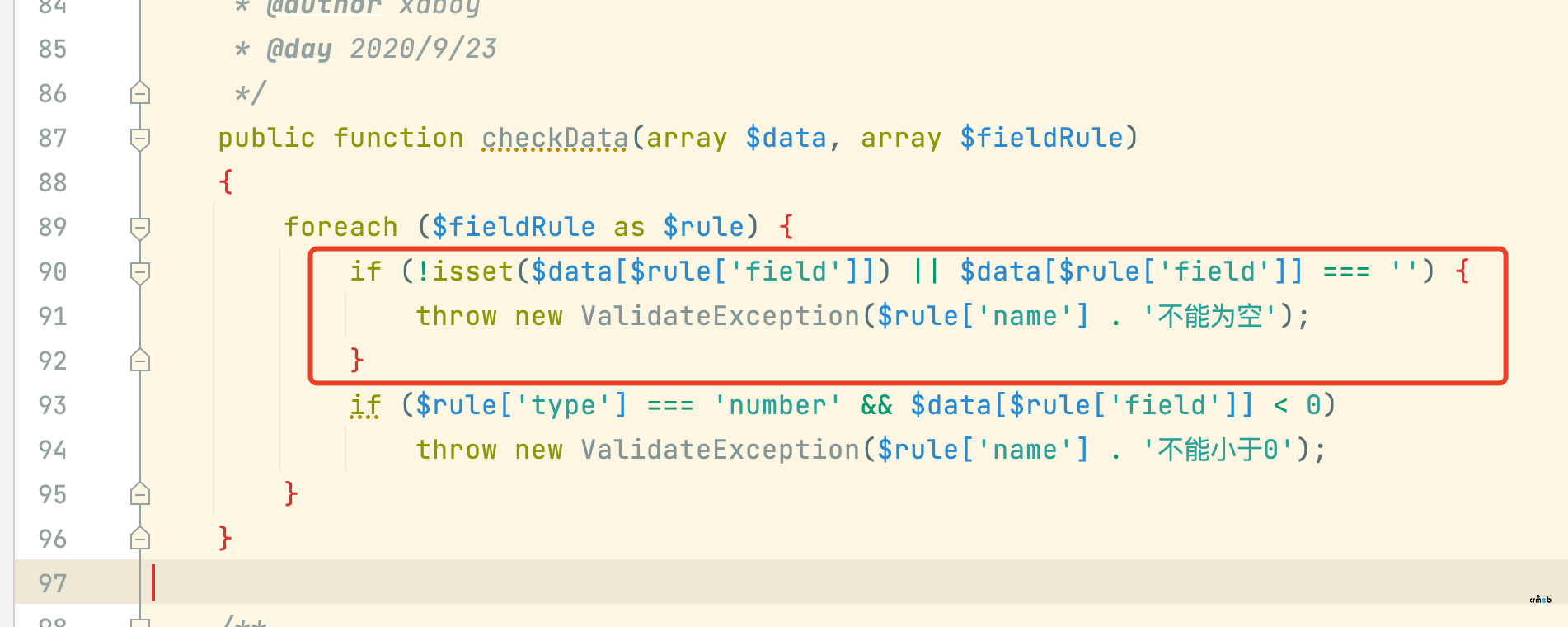1. 修改 app/common/repositories/system/groupData/GroupDataRepository.php文件第90行
注释图中红框中的代码
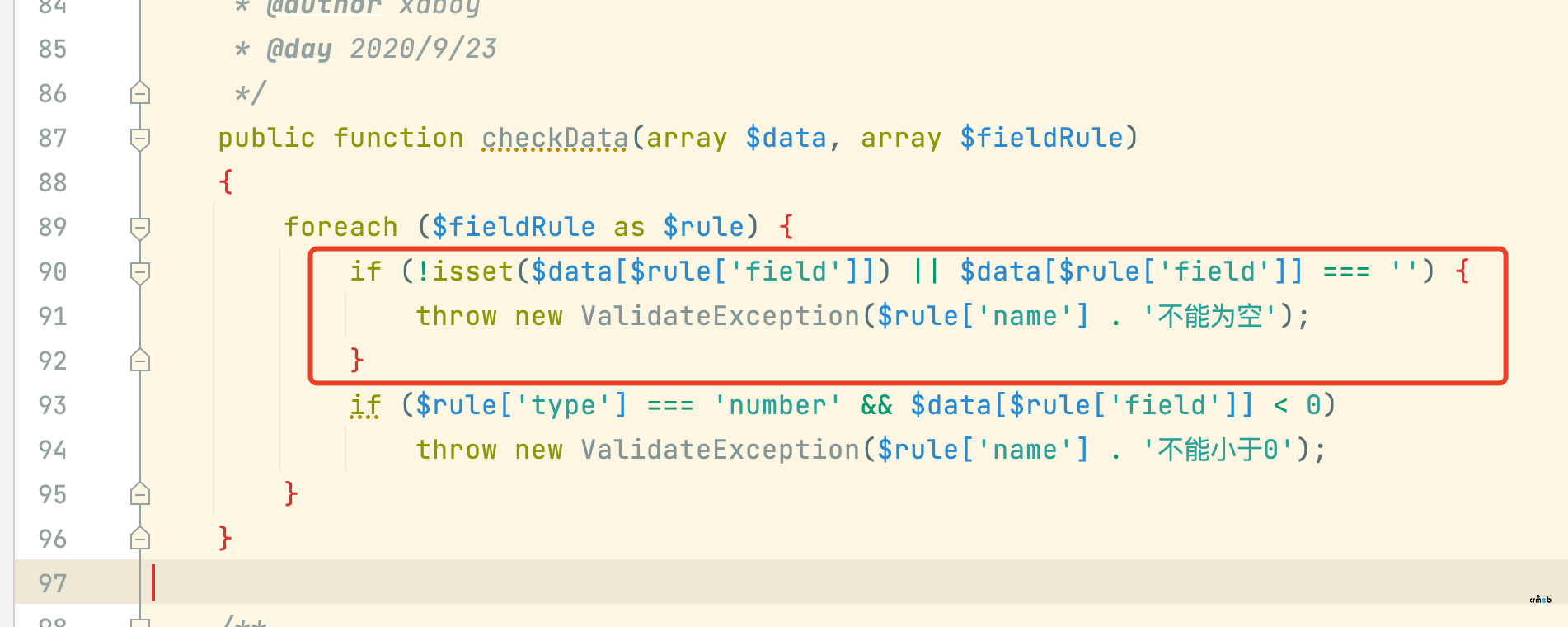
修改后的内容如下
public function checkData(array $data, array $fieldRule)
{
foreach ($fieldRule as $rule) {
// if (!isset($data[$rule['field']]) || $data[$rule['field']] === '') {
// throw new ValidateException($rule['name'] . '不能为空');
// }
if ($rule['type'] === 'number' && $data[$rule['field']] < 0)
throw new ValidateException($rule['name'] . '不能小于0');
}
}2. 重启 swoole 服务
3. 修改自己添加的菜单按钮,删除 key 中的内容
通过以上步骤 自定义的个人中心菜单就展示出来了