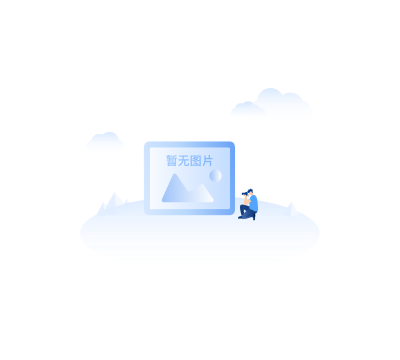
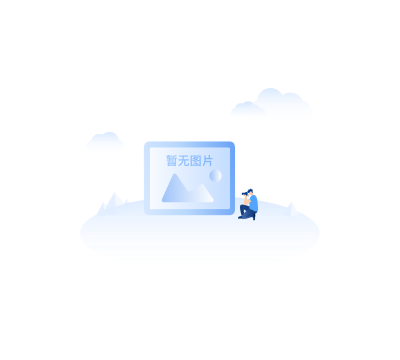 当我们电机了积分抵扣的时候,显示的是 剩余积分0,刚开始的时候,我以为这个功能不能用呢,后来看到下面才知道抵扣了金额so,我想让它更直观,直接上图
当我们电机了积分抵扣的时候,显示的是 剩余积分0,刚开始的时候,我以为这个功能不能用呢,后来看到下面才知道抵扣了金额so,我想让它更直观,直接上图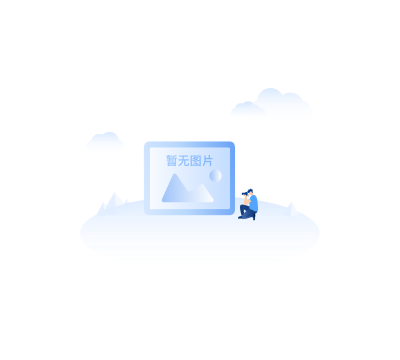
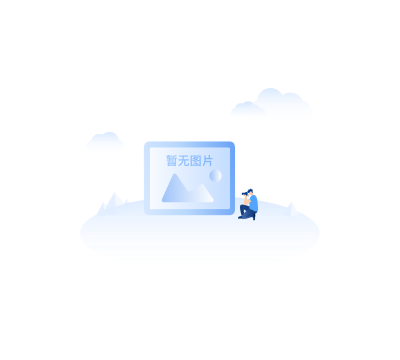 这样,看上去好多了,也更直观,让客户知道抵扣了多少钱废话不多说,上方法:小程序根目录下,pages/order_confirm/index.wxml 找到这个文件第31行改为
这样,看上去好多了,也更直观,让客户知道抵扣了多少钱废话不多说,上方法:小程序根目录下,pages/order_confirm/index.wxml 找到这个文件第31行改为 {{useIntegral ? "积分抵扣":"当前积分"}} {{integral || 0}} {{integral || integral_price}}{{integral ? " ":"元"}} 




















